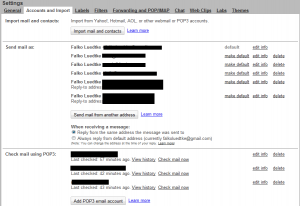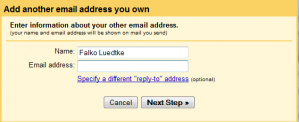For Internet Professionals, having a reliable, easy to use email application is the most important thing in the world. With iPhones, Blackberries and Google phones conquering the world and with Netbooks being an up and coming trend , every person who spends most of their time with answering emails needs a way to organize themselves. For myself as an example, I have many different email addresses, as most Internet Professionals do. It really became a pain in the butt to stay on top of them at all times, sure a proper setup of Outlook would do the trick but what if you got multiple computers or heaven forbid, your computer crashes, did you manage to daily backups?
Gmail is much more reliable than locally stored emails
With Gmail you don’t have any issues of reliability or worries that if you forget to backup one day you may lose hundreds of mails the next day since everything is nicely saved on the big Google server. Sure, we can now argue about privacy, but Gmail is free and if something is free you should not complain about it. The only way your emails get lost is when all Google servers fail at the same time. That is pretty much only possible unless the 3rd World War happens and I don’t think we would worry about our emails at this point 🙂
Gmail can handle multiple email addresse and POP3 accounts for you
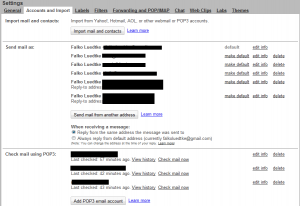 As you can see, I have multiple email addresses combined in my Gmail account, which makes it easy for me to reply to incoming emails for different purposes with the right email address. This really is useful when you use it combined with email forwards. For example, you create a small blog and want to get all emails sent to info@mysmallblog.com you can then just setup an email forward for this email address with your hosting company to your Gmail account. Then you click on Send Email from another address.
As you can see, I have multiple email addresses combined in my Gmail account, which makes it easy for me to reply to incoming emails for different purposes with the right email address. This really is useful when you use it combined with email forwards. For example, you create a small blog and want to get all emails sent to info@mysmallblog.com you can then just setup an email forward for this email address with your hosting company to your Gmail account. Then you click on Send Email from another address.
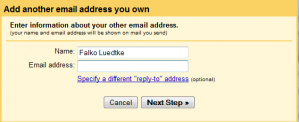
Fill out the information in the easy to use step by step guide from Gmail to complete adding and verify the new email address you want to use.
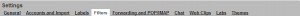
Then select the Filter tab under settings and click on “Create new Filter” at the end of all your Filters.

This is very similar to Rules in Office and should be pretty much self explanatory. From the example above, you would add into the To: field “info@mysmallblog.com” then click on Next Step

At this point you can choose some actions that Gmail will do for you automatically when the filter is activated. I choose to apply the label “MySmallBlog” that I created on the page. Now every email that triggers this filter becomes automatically the label “MySmallBlog”. Labels in Gmail are like Folders in Office. The great thing about labels is that you can apply more than one label to one email. For example, I’m a fan of the” Getting things Done” system by David Allen. I created a few Labels like Next Action, Waiting On or Finished to keep track of my to do’s.
So why is Gmail the best for Internet Professionals?
It gives you the chance to combine multiple accounts into one free email account with almost unlimited space that also provides one of the best Spam filters currently on the market as well as a very easy system to manage your multiple accounts and your task list. Plus you can access it anywhere in the world without the need of your computer. So even if you lose your computer on a business trip you still can go to the next Internet cafe and answer the important email from your client.
Since I incorporated this into my working life, I can say that I managed to answer my emails on a much timely basis without forgetting about them and I’m actually having an organized email account where all of my emails are stored in a central point. No more worries about losing any of them or forgetting to answer on one.
Therefore, in my opinion, Gmail is the best Web email application currently on the market. If you have another opinion, please feel free to comment on this post below.