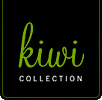For everybody who didn’t see the new amazing feature on Gmail yet. Check your right hand top corner, next to your email address and before settings, there should be a RED link saying Priority Inbox.
With this feature Gmail will automatically start prioritizing your emails based on if you read them, reply to them or just don’t open them and gives you a better view in your Inbox to simply find see what is important and what is not. Will make your life a lot easier with you got a few dozenth of emails coming in.
I also suggest to everybody who like to get things done to check out ActiveInbox, the free version is great. It turns emails into actions to have a better workflow and overview of daily, weekly, monthly tasks. It helped me a lot to empty my inbox a lot faster.